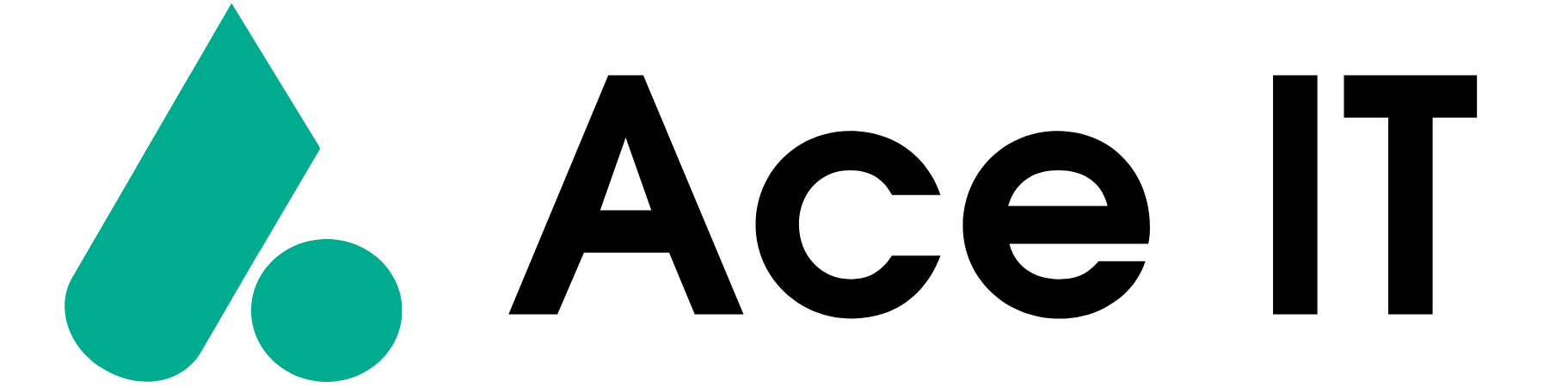What is Multi-Factor Authentication and how does it keep you safe online?

If you value your identity, reputation, and financial information, it is vital to take steps to protect your online activity. Many online systems, both at work and home, now require more than just a password to log in. This additional security layer, known as Multi-Factor Authentication (MFA), often takes the form of a text message, an authentication app on your smartphone, or a special USB security key.
MFA has been mandatory for online banking for many years since financial accounts are prime targets for cybercriminals. It is becoming increasingly common across all online systems, but it is always worth checking that it is enabled, especially if you have used an account for several years.
While entering an extra code when logging in may seem inconvenient, it plays a crucial role in protecting both you and your employer from financial and reputational damage. Just like locking your door each morning, MFA provides an added layer of security that helps keep cybercriminals out.
The threat is real. A compromised email account can be used to send fake invoices and malicious links to all your contacts. Since these emails appear to come from someone they trust, recipients are more likely to fall for the scam. If your account is breached, there’s also the risk that your data could be held ransom or that any online information could leak into the public domain. Both scenarios can cause significant damage to you and your business’s reputation or finances which can potentially run into tens or even hundreds of thousands of pounds.
A simple way to secure your account is by receiving a text message for authentication, though this is the weakest method because hackers have sways of intercepting these messages. A more secure option for most small businesses and home users is a smartphone app that may request or generate a unique code. You can use the app recommended by the service provider, such as Microsoft Authenticator, or choose a widely used alternative like Google Authenticator.
If you have any concerns about your online accounts, contact your IT helpdesk or consultant. They should be ensuring that MFA is enabled on all important accounts to protect your business. If you need further advice, feel free to contact me at hello@aceit.uk.